Creating pipelines and pipe stages in SalesTown CRM helps you organize and manage your sales process efficiently. This guide will walk you through the steps to add both pipelines and pipe stages to your SalesTown CRM account.
Step-by-Step Guide to Adding a Pipeline
1. Navigate to Pipelines
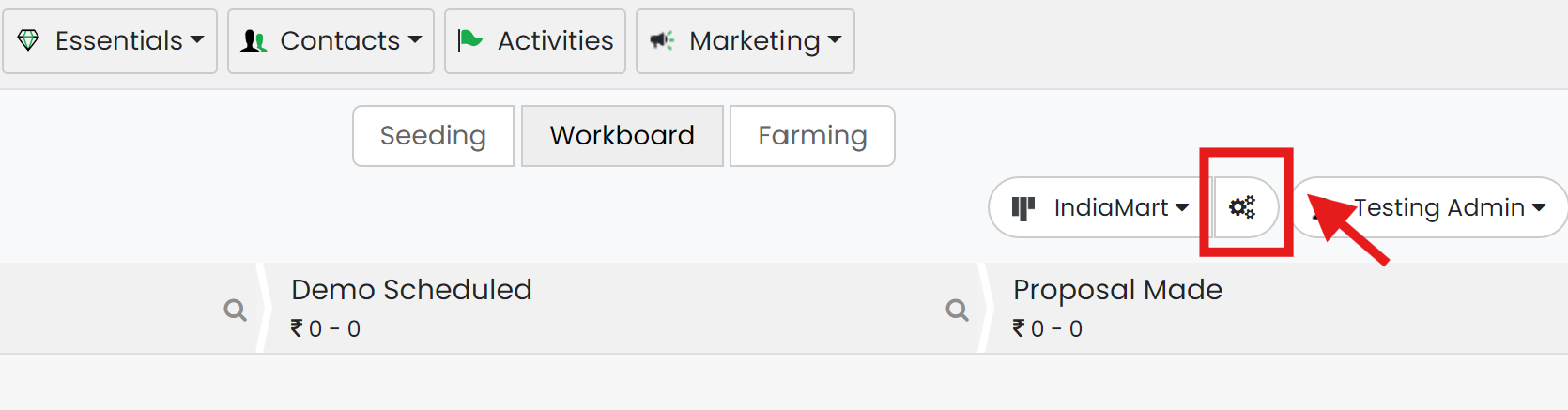
On the workboard window, click on the pipeline setting icon given next to the pipeline dropdown.
2. Add a New Pipeline
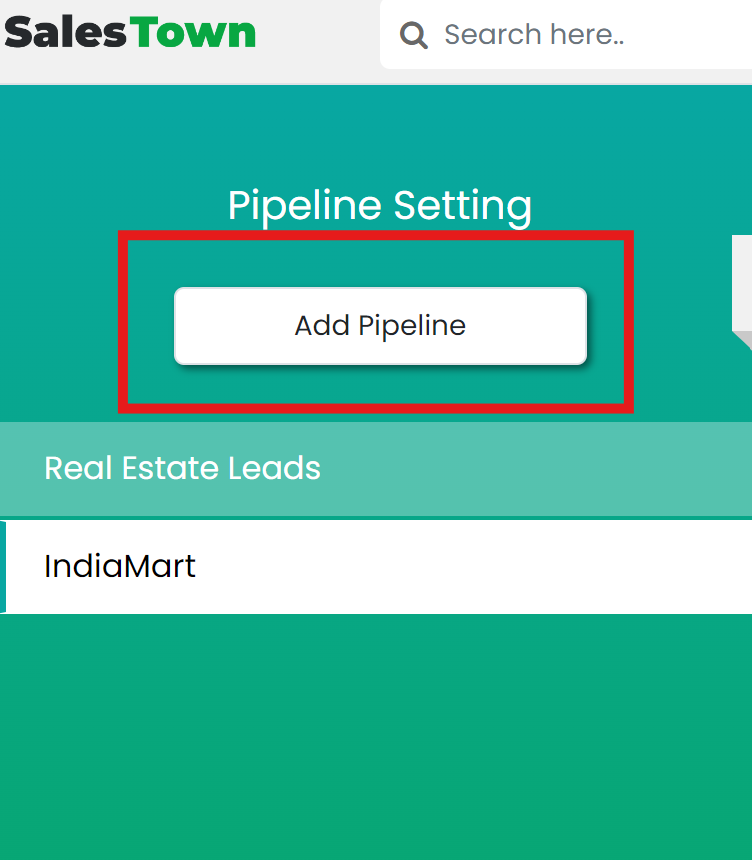
It will land on the Pipeline Setting Page. Here click on the “Add Pipeline” button given in the left corner of the window.
3. Enter Pipeline Details
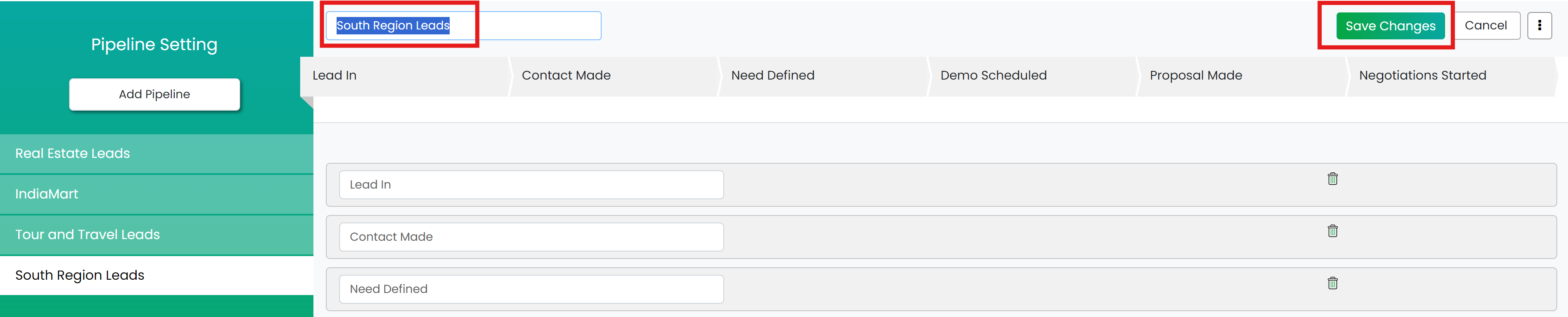
A new pipeline will appear on the right sidebar, and a pipeline field will appear prompting you to enter the name of the new pipeline
Enter a name for your pipeline (e.g., "Sales Pipeline", "Marketing Pipeline").
Next, click on the “Save Changes” button given in the right corner of the Pipeline Setting pane.

A new pipeline will be added to your workboard.
Step-by-Step Guide to Adding Pipe Stages
1. Select the Pipeline
From the right sidebar, select the pipeline to which you want to add stages by clicking on its name.
This will open the pipeline's detailed view.
2. Add a New Pipe Stage
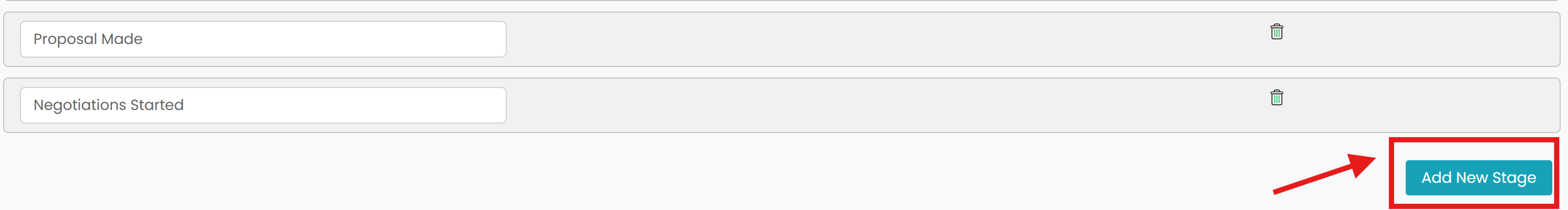
Within the selected pipeline, click on the Add Stage button given at the bottom of the respective Pipestages.
3. Enter Pipe Stage Details

A New pipe stage will appear below the other pipe stages with the title New stage
Enter a name for the stage (e.g., "Lead Qualification", "Proposal Sent").
click on the “Save Changes” button given in the right corner of the Pipeline Setting pane.
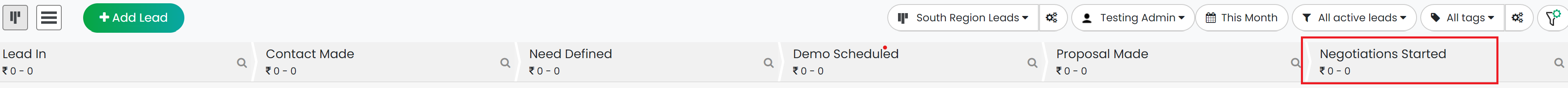
A New Stage will be added to the respective Pipeline.
Tips for Effective Pipeline Management
Name Consistency: Use consistent and clear naming conventions for pipelines and stages to avoid confusion.
Regular Updates: Regularly review and update your pipelines and stages to reflect changes in your sales process.
Custom Stages: Customize stages to match your unique sales workflow for better alignment and efficiency.
Troubleshooting Tips
Missing Permissions: Ensure you have the necessary permissions to create and manage pipelines. Contact your account administrator if features are missing.
Technical Issues: Clear your browser cache or try a different browser if you experience technical difficulties. Contact the SalesTown support team at support@salestown.in.
