Logging into SalesTown CRM is a straightforward process that grants you access to all the features and tools needed to manage your sales and customer relationships effectively.
Follow these steps to log into your SalesTown CRM account:
1. Access the SalesTown CRM Website
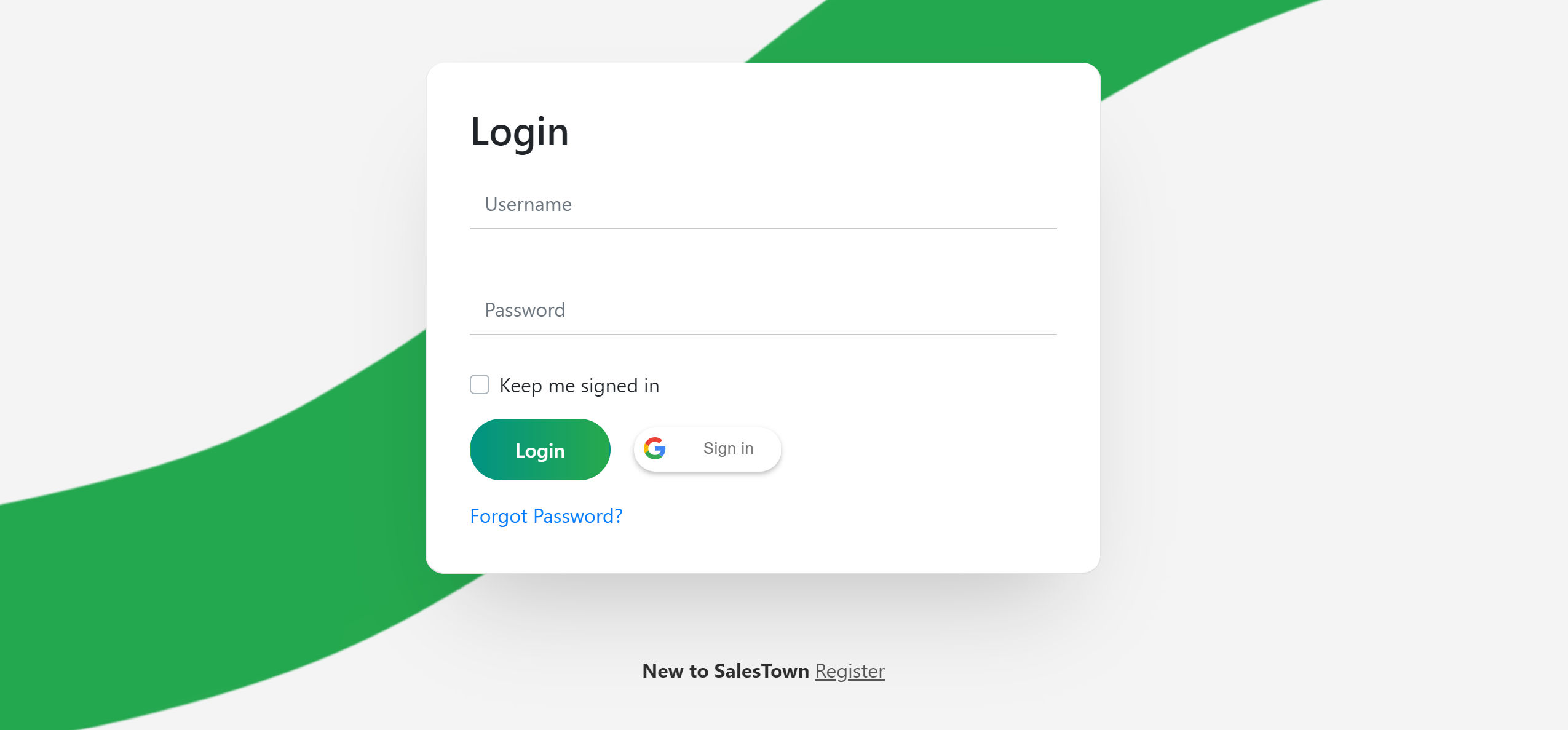
Open your preferred web browser.
Navigate to the SalesTown CRM website by clicking here: Login
2. Enter Your Credentials
On the login page, you will see two fields: Username (enter your email address here) and Password (enter your current password).
Ensure your password is typed correctly, considering case sensitivity.
3. Stay Logged In (Optional)
If you are using a personal or secure computer, you can check the "Keep me Signed in" box to stay logged in for future sessions.
Once you have entered your email address and password, click the Login button to access your SalesTown CRM dashboard.
Troubleshooting Tips
- Forgot Password? If you cannot remember your password, click on the Forgot Password link on the login page. Enter your registered email address and follow the instructions sent to your email to reset your password.
- Incorrect Credentials? Double-check that your email address and password are entered correctly. Ensure that the Caps Lock key is off if you’re having trouble with your password.
- Technical Issues? If you experience any technical difficulties, try clearing your browser cache or using a different browser. Contact the SalesTown support team at support@salestown.in.
