Creating an account in SalesTown CRM is the first step towards leveraging our comprehensive customer relationship management platform. This guide will walk you through the process step-by-step, ensuring a smooth and easy setup.
Step-by-Step Guide to Creating an Account in SalesTown CRM
1. Access the SalesTown CRM Website
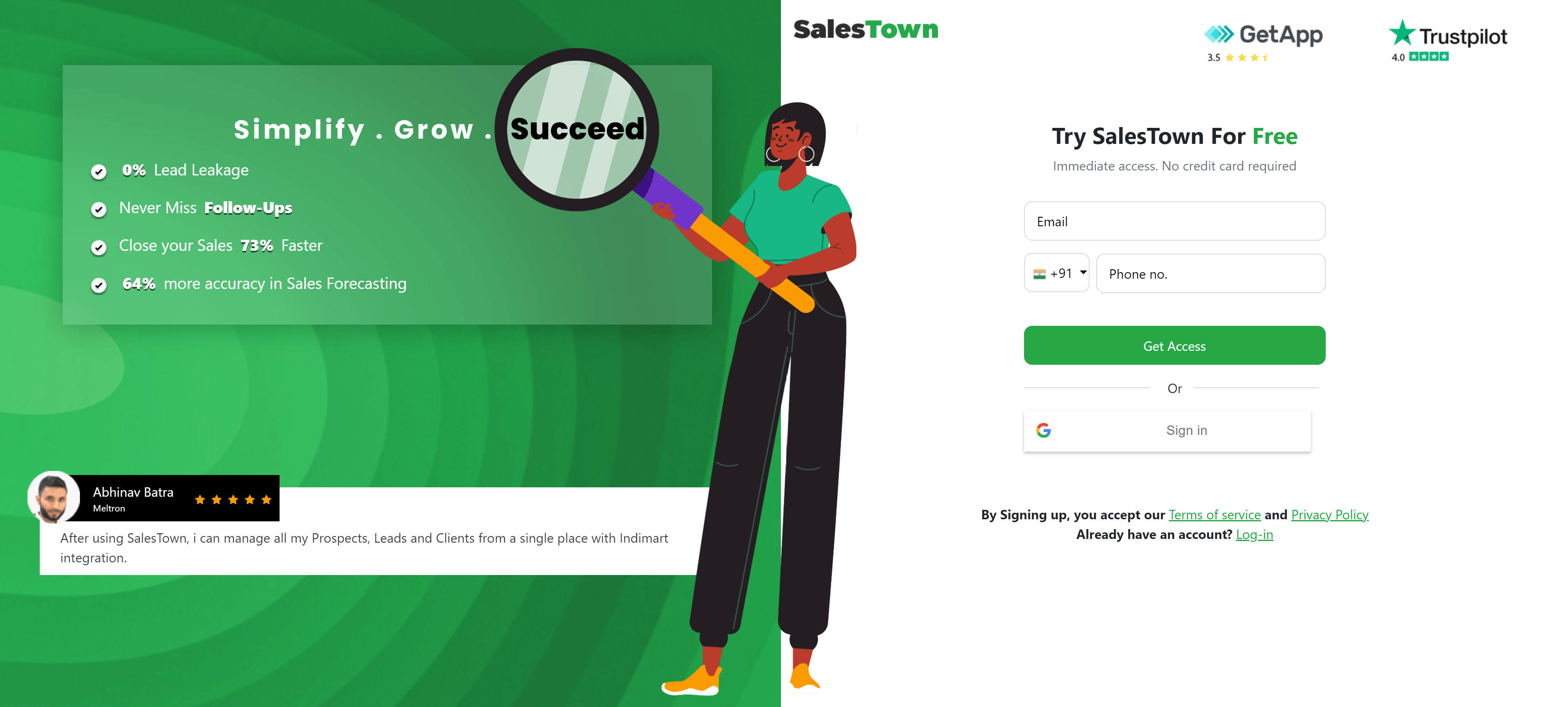
Open your preferred web browser. Navigate to the SalesTown CRM website by clicking here: Register
You will see a registration form requiring you to enter your Email and Phone number along with the country code. Read through the Terms and Conditions and Privacy Policy.
Then Click on the Get Access button. You can also Sign In through your Gmail.
2. Verify Your Email Address
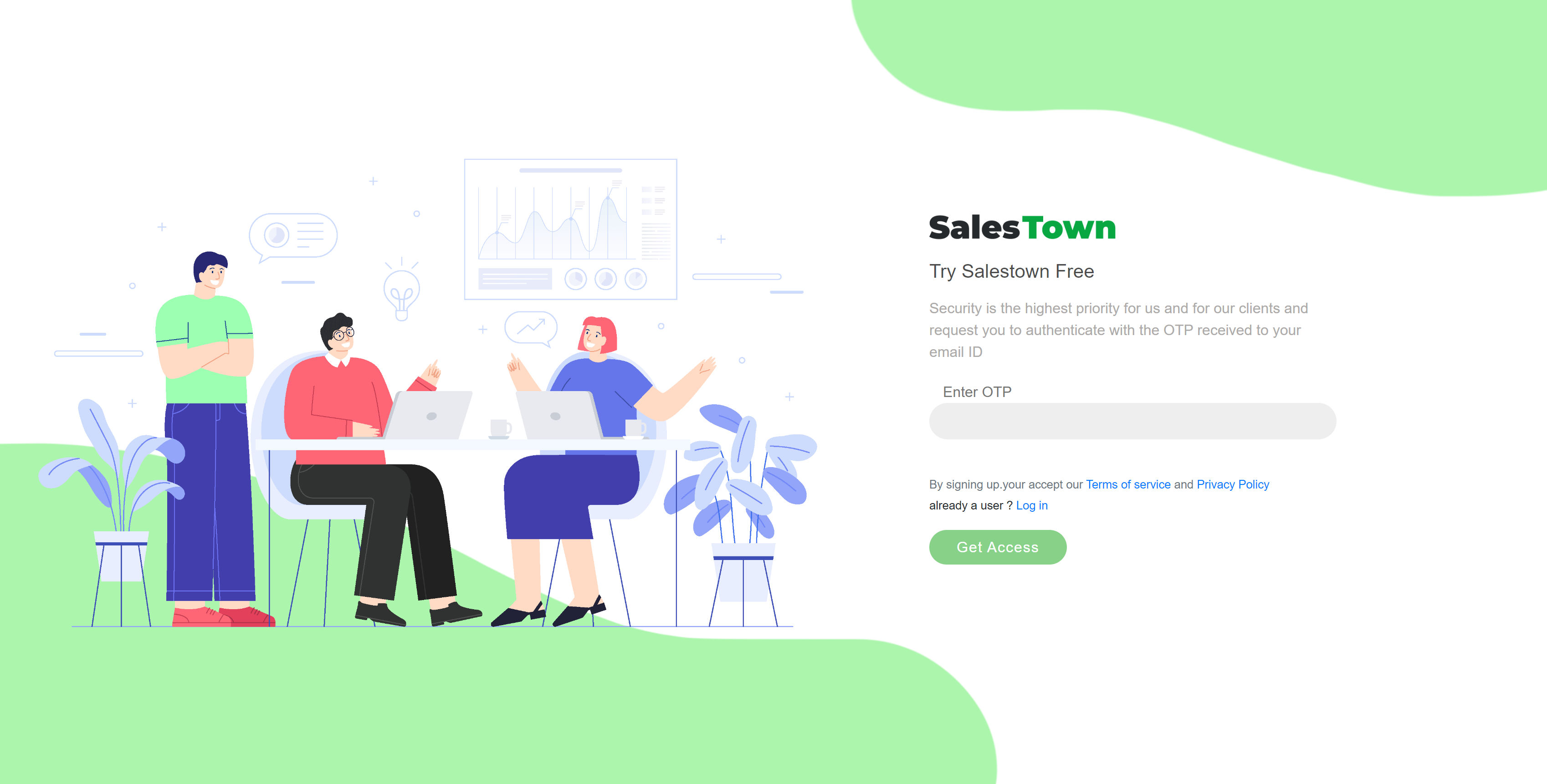
After submitting the form, an email will be sent to the address you provided. This email will contain a six-digit verification code. Enter it & press the Get Access button to proceed.
3. Complete Your Business Profile
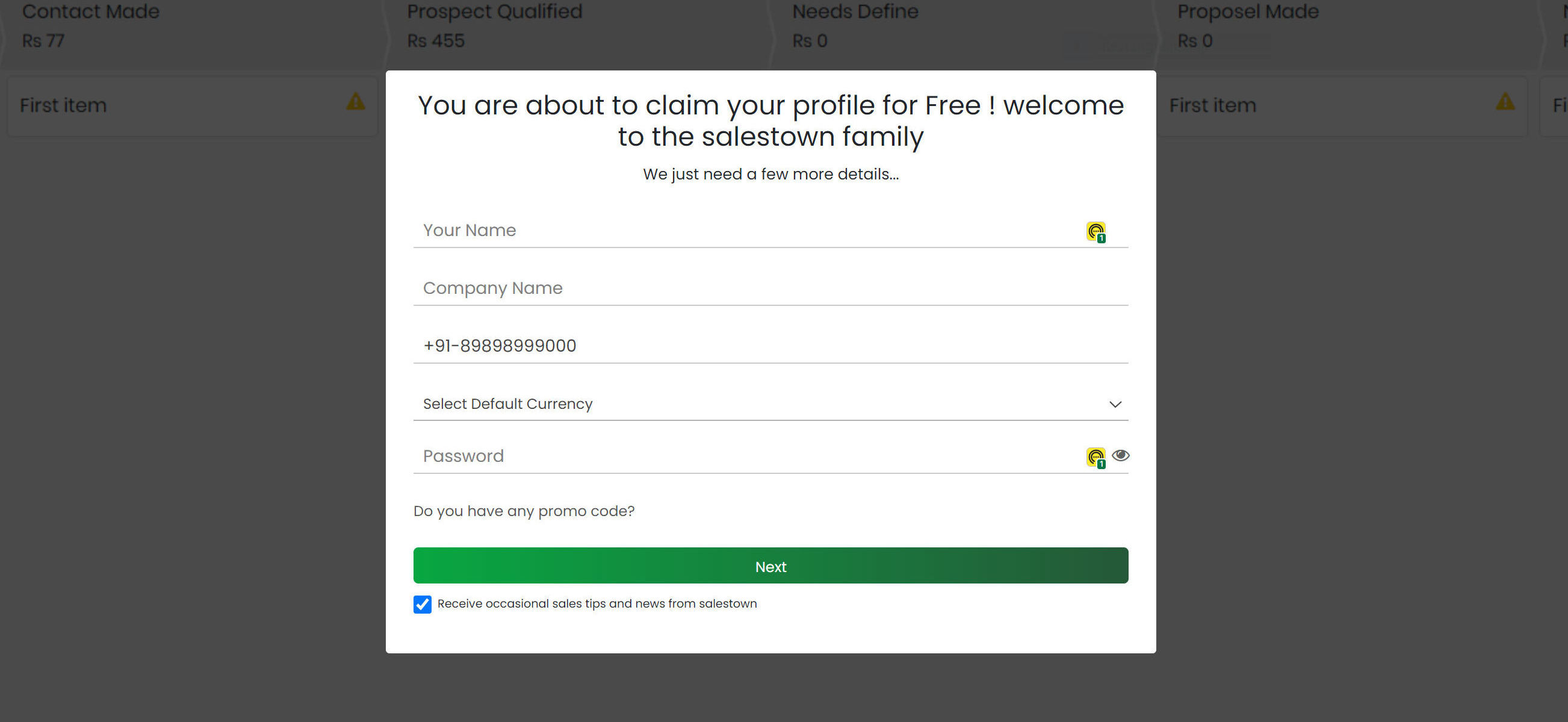
After verifying your email, you will be prompted to complete your business profile.
Add additional information such as your name, company name, currency, & password.
Check the box to receive any news and updates from SalesTown. Click on the Next Button.
4. Submit the Registration Form
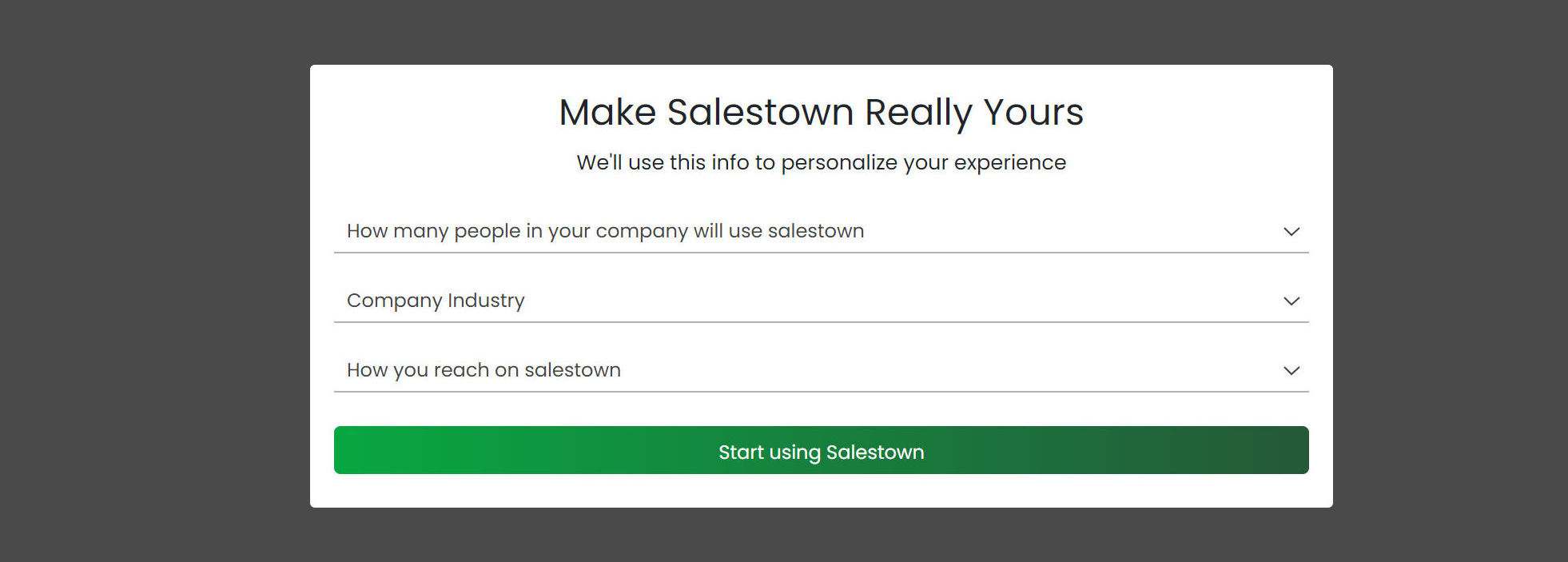
Enter some more Business details like No. of Users, Industry, and how you get to know bout SalesTown so that we can customize your experience.
Once all the information is correctly filled in, click on the Start using the SalesTown button.
5. Explore SalesTown CRM
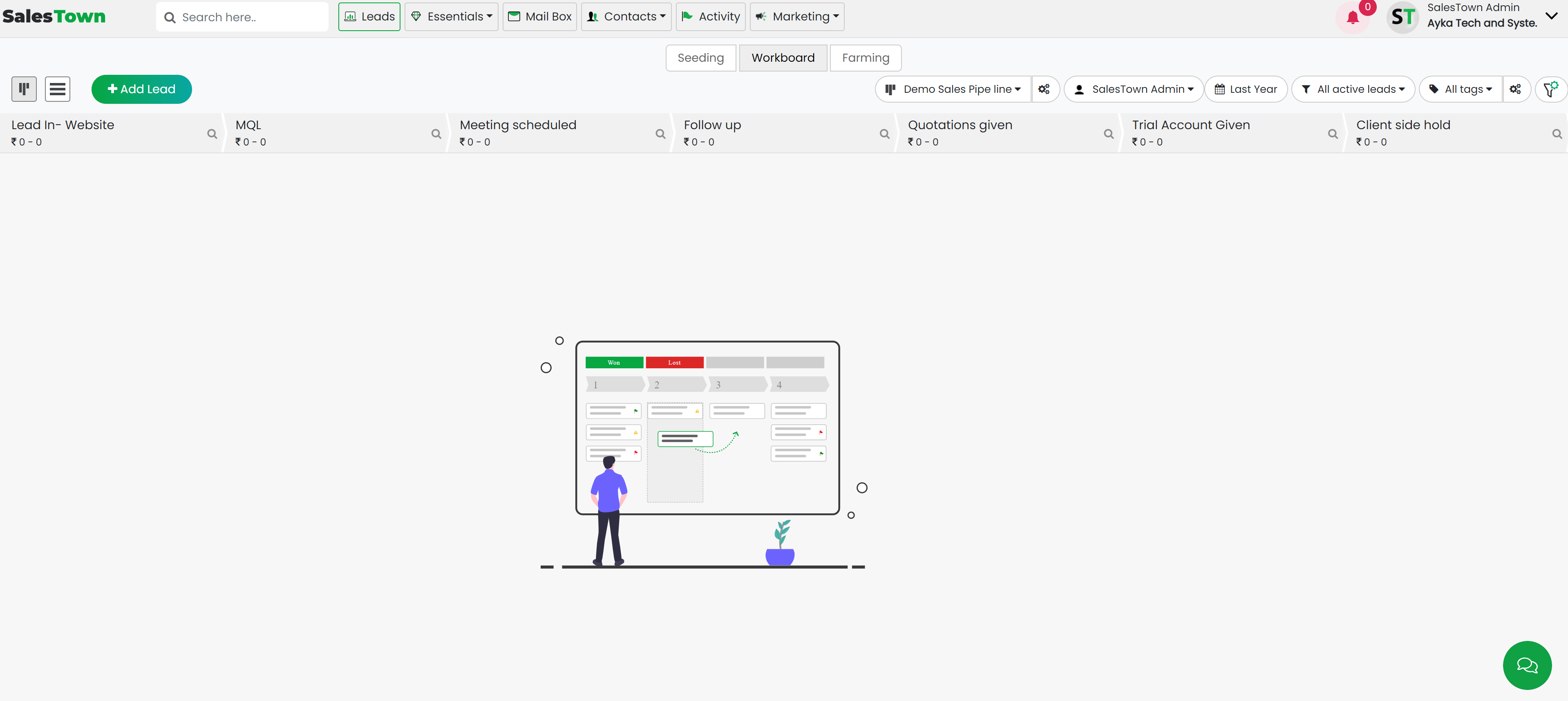
Congratulations! You have successfully created an account in SalesTown CRM.
Take a tour of the dashboard to familiarize yourself with the features and tools available.
Start customizing your settings, adding contacts, and integrating other tools as needed.
Troubleshooting Tips
- Didn’t receive the verification email? Check your spam or junk folder. If it’s not there, ensure you entered the correct email address.
- Password issues? Make sure your password meets the security criteria. Use a combination of uppercase letters, lowercase letters, numbers, and special characters.
- Technical difficulties? If you encounter any issues during the sign-up process, contact the SalesTown support team at support@salestown.in.
